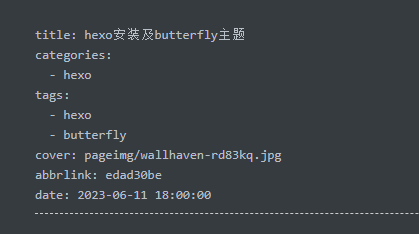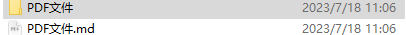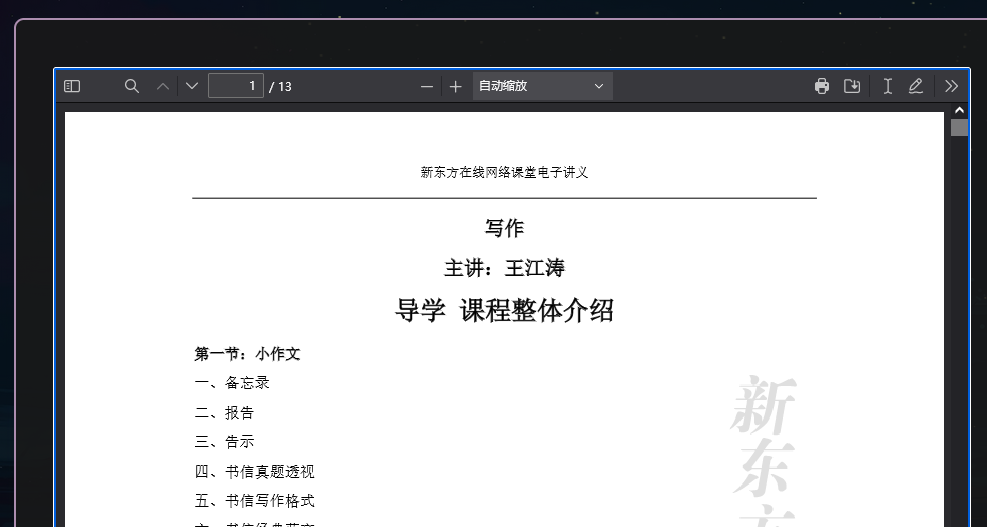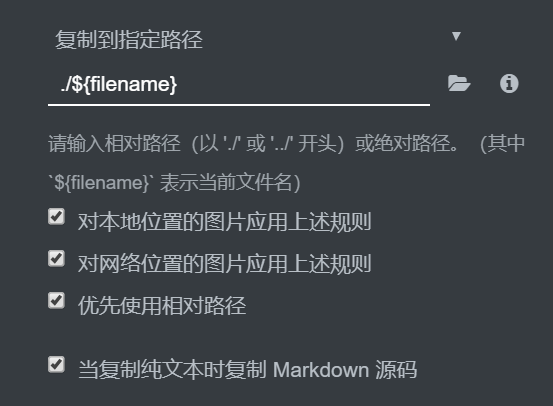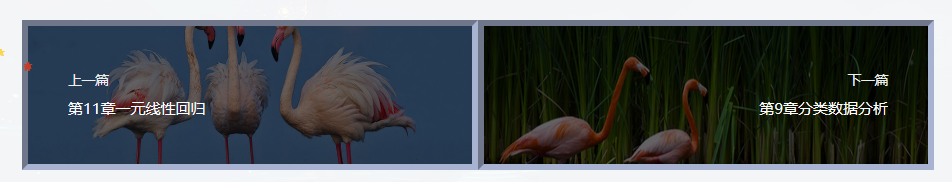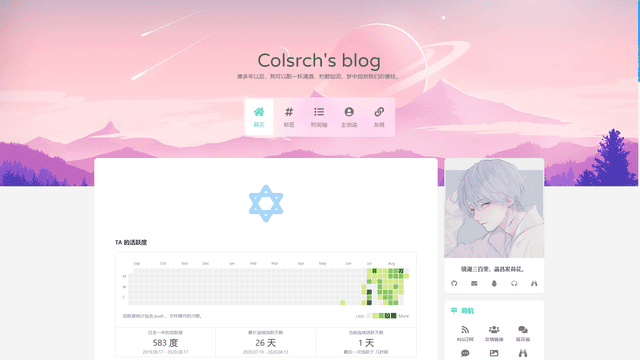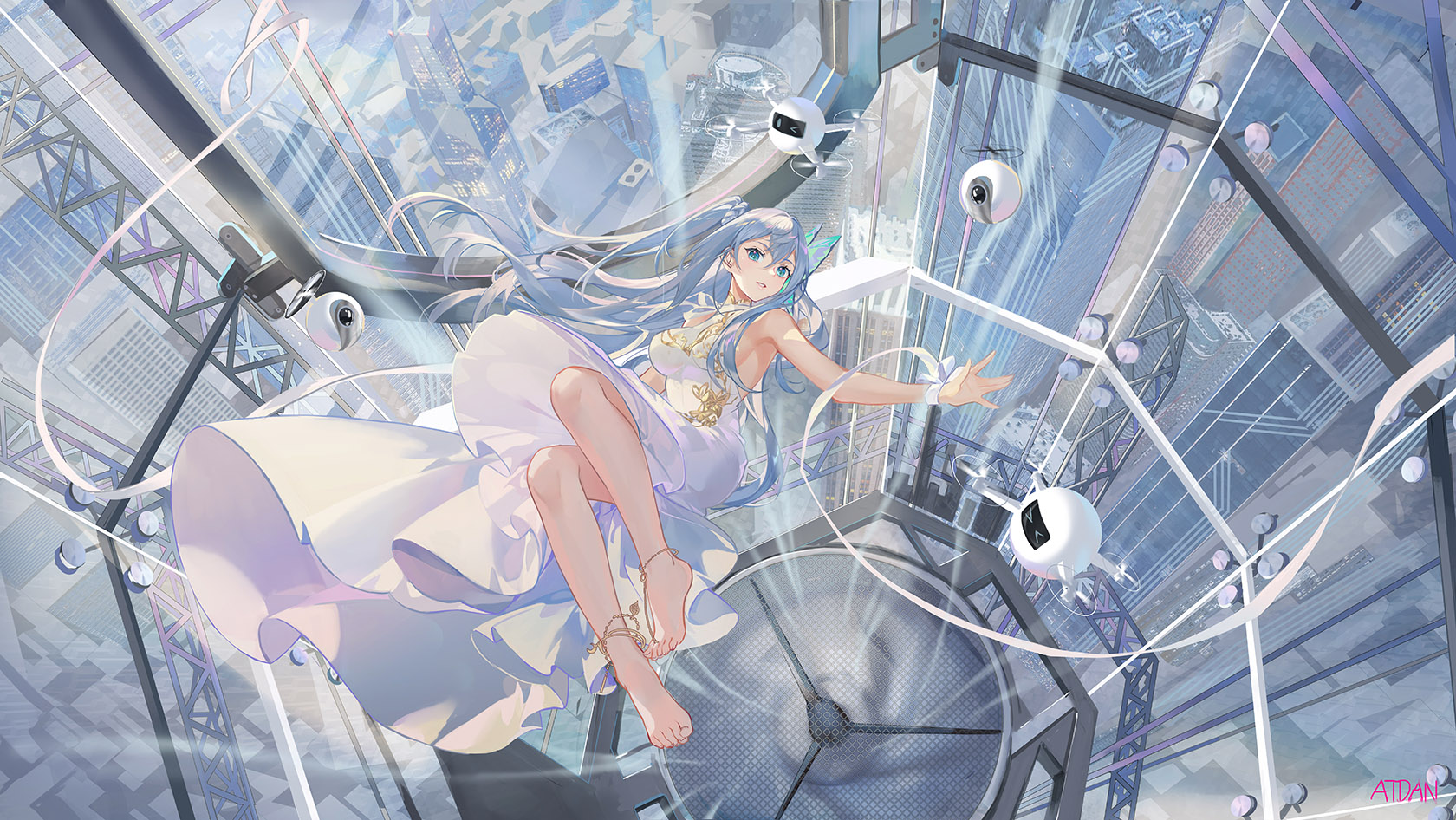永久链 1 npm install hexo-abbrlink --save
透明度、边框 创建文章 执行下列命令来创建一篇新文章或者新的页面。
1 $ hexo new [layout] <title>
在命令中指定文章的布局(layout),默认为 post ,可以通过修改 _config.yml`中的 default_layout 参数来指定默认布局。
布局(Layout)
Hexo 有三种默认布局:post、page 和 draft。在创建这三种不同类型的文件时,它们将会被保存到不同的路径;而自定义的其他布局和 post 相同,都将储存到 source/_posts 文件夹。
布局 路径 post source/_posts page source draft source/_drafts
Front-matter Front-matter 是 markdown 文件最上方以 — 分隔的区域,用于指定个别档案的变数。
1 段落 → YAML Front matter #可自建一篇
Page Front-matter 用于页面配置
Post Front-matter 用于文章页配置
Page Front-matter(页面配置) 1 2 3 4 5 6 7 8 9 10 11 12 13 14 15 --- title: #【必需】页面标题 date: #【必需】页面创建日期 updated: #【可选】页面更新日期 type: #【必需】标签、分类和友情链接三个页面需要配置 comments: #【可选】显示页面评论模块 (默认 true) description: #【可选】页面描述 keywords: #【可选】页面关键字 top_img: #【可选】页面顶部图片 mathjax: #【可选】显示mathjax (当设置mathjax的per_ page: false时,才需要配置,默认 false)katex: #【可选】显示katex (当设置katex的per_page: false时,才需要配置,默认 false) aside: #【可选】显示侧边栏 (默认 true) aplayer: #【可选】在需要的页面加载aplayer的js和css,请参考文章下面的音乐配置 highlight_ shrink: #【可选】配置代码框是否展开 (true/false) (默认为设置中highlight_shrink的配置) ---
Post Front-matter(文章页配置) 1 2 3 4 5 6 7 8 9 10 11 12 13 14 15 16 17 18 19 20 21 22 23 24 25 26 --- title: #【必需】文章标题 date: #【必需】文章创建日期 updated: #【可选】文章更新日期 tags: #【可选】文章标签 categories: #【可选】文章分类 keywords: #【可选】文章关键字 description: #【可选】文章描述 top_img: #【可选】文章顶部图片 comments: #【可选】显示文章评论模块(默认 true) cover: #【可选】文章缩略图(如果没有设置top_img,文章页顶部将显示缩略图,可设为false/图片地址/留空) toc: #【可选】显示文章TOC(默认为设置中toc的enable配置) toc_number: #【可选】显示toc_number(默认为设置中toc的number配置) toc_style_simple: #【可选】显示 toc 简洁模式 copyright: #【可选】显示文章版权模块(默认为设置中post_copyright的enable配置) copyright_author: #【可选】文章版权模块的文章作者 copyright_author_href: #【可选】文章版权模块的文章作者链接 copyright_url: #【可选】文章版权模块的文章连结链接 copyright_info: #【可选】文章版权模块的版权声明文字 mathjax: #【可选】显示mathjax(当设置 mathjax 的 per_page: false 时,才需要配置,默认 false ) katex: #【可选】显示 katex (当设置 katex 的 per_page: false 时,才需要配置,默认 false ) aplayer: #【可选】在需要的页面加载 aplayer 的 js 和 css,请参考文章下面的音乐 配置 highlight_shrink: #【可选】配置代码框是否展开(true/false)(默认为设置中 highlight_shrink 的配置) aside: #【可选】显示侧边栏 (默认 true) abcjs: #【可选】加载 abcjs (当设置 abcjs 的 per_page: false 时,才需要配置,默认 false ) ---
表格美化 https://nokiasonic.github.io/2020/12/09/【Hexo】美化表格/
加密文章 1 2 3 npm install --save hexo-blog-encrypt # 文章开头添加: password: aa
pdf插件 安装hexo-pdf
1 npm install --save hexo-pdf
使用
使用本地资源,可以在markdown文件路径下创建一个同名文件夹,其内放pdf文件例如:
在需要的文章添加如下语句:(加载不出来)
1 {% pdf mydocument.pdf %}
使用外部资源同理,
1 {% pdf https://cdn.jsdelivr.net/gh/Justlovesmile/CDN/pdf/小作文讲义.pdf %}
效果
插入图片 1 npm install hexo-asset-img --save
标题小风车 主题配置文件_config.butterfly.yml
1 2 3 4 5 beautify: enable: true field: post # site/post title-prefix-icon: '\f863' title-prefix-icon-color: '#af7ab3'
1 2 # 小风车 - "<style>#article-container.post-content h1:before, h2:before, h3:before, h4:before, h5:before, h6:before { -webkit-animation: avatar_turn_around 1s linear infinite; -moz-animation: avatar_turn_around 1s linear infinite; -o-animation: avatar_turn_around 1s linear infinite; -ms-animation: avatar_turn_around 1s linear infinite; animation: avatar_turn_around 1s linear infinite; }</style>"
标题序号 自定义js
1 2 3 4 5 6 7 8 9 10 11 12 function postAddToc () { let postContent = document .querySelector ('#post>#article-container.post-content' ) let cardToc = document .getElementById ('card-toc' ) if (postContent && cardToc) { let tocNumber = cardToc.getElementsByClassName ('toc-number' ) let tocLink = cardToc.getElementsByClassName ('toc-link' ) for (let i = 0 ; i < tocLink.length ; i++) { document .getElementById (decodeURIComponent (tocLink[i].attributes .href .value ).slice (1 )).dataset .toc = tocNumber[i].innerText } } } postAddToc ()
自定义css
1 2 3 4 5 6 7 8 9 10 11 12 13 14 15 16 17 18 19 20 21 22 23 #post #article-container .post-content h1 ,#post #article-container .post-content h2 ,#post #article-container .post-content h3 ,#post #article-container .post-content h4 ,#post #article-container .post-content h5 ,#post #article-container .post-content h6 { padding-left : 0 !important ; } #post #article-container .post-content h1 ::before ,#post #article-container .post-content h2 ::before ,#post #article-container .post-content h3 ::before ,#post #article-container .post-content h4 ::before ,#post #article-container .post-content h5 ::before ,#post #article-container .post-content h6 ::before { position : relative; content : attr (data-toc) ' ' ; display : inline; font-family : inherit; font-size : inherit; line-height : inherit; margin-left : 0 ; }
https://blog.eurkon.com
字数统计 1 npm install hexo-wordcount --save
文章顶部波浪 修改 themes/butterfly/layout/includes/header/index.pug 大概第 33 行左右
1 2 3 4 5 6 7 8 9 10 11 12 13 14 15 16 17 18 if top_img !== false if is_post() include ./post-info.pug + section.main-hero-waves-area.waves-area + svg.waves-svg(xmlns='http://www.w3.org/2000/svg', xlink='http://www.w3.org/1999/xlink', viewBox='0 24 150 28', preserveAspectRatio='none', shape-rendering='auto') + defs + path#gentle-wave(d='M -160 44 c 30 0 58 -18 88 -18 s 58 18 88 18 s 58 -18 88 -18 s 58 18 88 18 v 44 h -352 Z') + g.parallax + use(href='#gentle-wave', x='48', y='0') + use(href='#gentle-wave', x='48', y='3') + use(href='#gentle-wave', x='48', y='5') + use(href='#gentle-wave', x='48', y='7') + #post-top-cover + img#post-top-bg(class='nolazyload' src=bg_img) else if is_home() #site-info h1#site-title=site_title if theme.subtitle.enable
1 2 3 4 5 6 7 8 9 10 11 12 13 14 15 16 17 18 19 20 21 22 23 24 25 26 27 28 29 30 31 32 33 34 35 36 37 38 39 40 41 42 43 44 45 46 47 48 49 50 51 52 53 54 55 56 57 58 59 60 61 62 63 64 65 66 67 68 69 70 71 72 73 74 .main-hero-waves-area { width : 100% ; position : absolute; left : 0 ; bottom : -11px ; z-index : 5 ; } .waves-area .waves-svg { width : 100% ; height : 5rem ; } .parallax > use { animation : move-forever 25s cubic-bezier (0.55 , 0.5 , 0.45 , 0.5 ) infinite; } .parallax > use:nth-child (1 ) { animation-delay : -2s ; animation-duration : 7s ; fill: #f7f9febd ; } .parallax > use:nth-child (2 ) { animation-delay : -3s ; animation-duration : 10s ; fill: #f7f9fe82 ; } .parallax > use:nth-child (3 ) { animation-delay : -4s ; animation-duration : 13s ; fill: #f7f9fe36 ; } .parallax > use:nth-child (4 ) { animation-delay : -5s ; animation-duration : 20s ; fill: #f7f9fe ; } [data-theme="dark" ] .parallax > use:nth-child (1 ) { animation-delay : -2s ; animation-duration : 7s ; fill: #18171dc8 ; } [data-theme="dark" ] .parallax > use:nth-child (2 ) { animation-delay : -3s ; animation-duration : 10s ; fill: #18171d80 ; } [data-theme="dark" ] .parallax > use:nth-child (3 ) { animation-delay : -4s ; animation-duration : 13s ; fill: #18171d3e ; } [data-theme="dark" ] .parallax > use:nth-child (4 ) { animation-delay : -5s ; animation-duration : 20s ; fill: #18171d ; } @keyframes move-forever { 0% { transform : translate3d (-90px , 0 , 0 ); } 100% { transform : translate3d (85px , 0 , 0 ); } } @media (max-width : 768px ) { .waves-area .waves-svg { height : 40px ; min-height : 40px ; } }
https://blog.anheyu.com/posts/98c4.html
代码 代码限制高度折叠 1 2 3 4 5 6 highlight_theme: light # darker / pale night / light / ocean / mac / mac light / false highlight_copy: true # copy button highlight_lang: true # show the code language highlight_shrink: false # true: shrink the code blocks / false: expand the code blocks | none: expand code blocks and hide the button highlight_height_limit: 300 # unit: px code_word_wrap: false
全局字体 下载字体放置css文件夹中
https://www.fonts.net.cn/font-32027849465.html
自定义word.css
1 2 3 4 5 6 @font-face { font-family : 'PMZDCST' ; font-display : swap; src : url ('./PangMenZhengDaoCuShuTi-2.ttf' ) format ("truetype" ); }
在主题配置中插入 -
并配置以下代码:
1 2 3 4 5 6 7 8 9 font: # 全局字体大小 global-font-size: 15px #代码字体大小 code-font-size: #全局字体,与我们css文件中的字体名称要一致 font-family: 'PMZDCST' #代码字体 code-font-family: 'PMZDCST'
信息栏美化 1 2 3 4 5 6 7 8 9 10 11 12 13 14 15 16 17 18 19 20 21 22 23 24 25 26 #post-info .post-title { font-weight : 600 ; font-size : 2.5em ; line-height : 2.2 ; letter-spacing : 9px ; } #page-header .post-bg { height : 26rem ; } @media screen and (min-width : 421px ){ #page-header #post-info { bottom : 8rem ; } } @media screen and (max-width : 420px ){ #page-header #post-info { bottom : 2rem ; } }
文章相关推荐卡片美化 1 2 3 4 .relatedPosts > .relatedPosts-list > div { border-radius : 20px ; }
文章分页卡片美化 1 2 3 4 5 6 #pagination .prev-post a , #pagination .next-post a { border-style : inset; border-width : 6px ; border-color : #A8B2D1 ; }
https://www.eacls.top
渐变色版权美化 修改[BlogRoot]\themes\butterfly\source\css\_layout\post.styl,直接复制以下内容,替换原文件,这个文件就是自己调节样式的。其中,184行是白天模式的背景色,这里默认是我网站的渐变色,大家可以根据自己的喜好调节;253行是夜间模式的发光光圈颜色,大家也可以自行替换成自己喜欢的颜色:
1 2 3 4 5 6 7 8 9 10 11 12 13 14 15 16 17 18 19 20 21 22 23 24 25 26 27 28 29 30 31 32 33 34 35 36 37 38 39 40 41 42 43 44 45 46 47 48 49 50 51 52 53 54 55 56 57 58 59 60 61 62 63 64 65 66 67 68 69 70 71 72 73 74 75 76 77 78 79 80 81 82 83 84 85 86 87 88 89 90 91 92 93 94 95 96 97 98 99 100 101 102 103 104 105 106 107 108 109 110 111 112 113 114 115 116 117 118 119 120 121 122 123 124 125 126 127 128 129 130 131 132 133 134 135 136 137 138 139 140 141 142 143 144 145 146 147 148 149 150 151 152 153 154 155 156 157 158 159 160 161 162 163 164 165 166 167 168 169 170 171 172 173 174 175 176 177 178 179 180 181 182 183 184 185 186 187 188 189 190 191 192 193 194 195 196 197 198 199 200 201 202 203 204 205 206 207 208 209 210 211 212 213 214 215 216 217 218 219 220 221 222 223 224 225 226 227 228 229 230 231 232 233 234 235 236 237 238 239 240 241 242 243 244 245 246 247 248 249 250 251 252 253 254 255 256 257 258 259 260 261 262 263 264 beautify() headStyle(fontsize) padding-left: unit(fontsize + 12, 'px') &:before margin-left: unit((-(fontsize + 6)), 'px') font-size: unit(fontsize, 'px') &:hover padding-left: unit(fontsize + 18, 'px') h1, h2, h3, h4, h5, h6 transition: all .2s ease-out &:before position: absolute top: calc(50% - 7px) color: $title-prefix-icon-color content: $title-prefix-icon line-height: 1 transition: all .2s ease-out @extend .fontawesomeIcon &:hover &:before color: $light-blue h1 headStyle(20) h2 headStyle(18) h3 headStyle(16) h4 headStyle(14) h5 headStyle(12) h6 headStyle(12) ol, ul p margin: 0 0 8px li &::marker color: $light-blue font-weight: 600 font-size: 1.05em &:hover &::marker color: var(--pseudo-hover) ul > li list-style-type: circle #article-container word-wrap: break-word overflow-wrap: break-word a color: $theme-link-color &:hover text-decoration: underline img display: block margin: 0 auto 20px max-width: 100% transition: filter 375ms ease-in .2s p margin: 0 0 16px iframe margin: 0 0 20px if hexo-config('anchor') a.headerlink &:after @extend .fontawesomeIcon float: right color: var(--headline-presudo) content: '\f0c1' font-size: .95em opacity: 0 transition: all .3s &:hover &:after color: var(--pseudo-hover) h1, h2, h3, h4, h5, h6 &:hover a.headerlink &:after opacity: 1 ol, ul ol, ul padding-left: 20px li margin: 4px 0 p margin: 0 0 8px if hexo-config('beautify.enable') if hexo-config('beautify.field') == 'site' beautify() else if hexo-config('beautify.field') == 'post' &.post-content beautify() > :last-child margin-bottom: 0 !important #post .tag_share .post-meta &__tag-list display: inline-block &__tags display: inline-block margin: 8px 8px 8px 0 padding: 0 12px width: fit-content border: 1px solid $light-blue border-radius: 12px color: $light-blue font-size: .85em transition: all .2s ease-in-out &:hover background: $light-blue color: var(--white) .post_share display: inline-block float: right margin: 8px 0 width: fit-content .social-share font-size: .85em .social-share-icon margin: 0 4px width: w = 1.85em height: w font-size: 1.2em line-height: w .post-copyright position: relative margin: 40px 0 10px padding: 10px 16px border: 1px solid var(--light-grey) transition: box-shadow .3s ease-in-out overflow: hidden border-radius: 12px!important background: linear-gradient(135deg, #516395, #6b6b83, #3a6186); &:before background var(--heo-post-blockquote-bg) position absolute right -26px top -120px content '\f25e' font-size 200px font-family 'Font Awesome 5 Brands' opacity .2 &:hover box-shadow: 0 0 8px 0 rgba(232, 237, 250, .6), 0 2px 4px 0 rgba(232, 237, 250, .5) .post-copyright &-meta color: $light-blue font-weight: bold &-info padding-left: 6px a text-decoration: none word-break: break-word &:hover text-decoration: none .post-copyright-cc-info color: $theme-color; .post-outdate-notice position: relative margin: 0 0 20px padding: .5em 1.2em border-radius: 3px background-color: $noticeOutdate-bg color: $noticeOutdate-color if hexo-config('noticeOutdate.style') == 'flat' padding: .5em 1em .5em 2.6em border-left: 5px solid $noticeOutdate-border &:before @extend .fontawesomeIcon position: absolute top: 50% left: .9em color: $noticeOutdate-border content: '\f071' transform: translateY(-50%) .ads-wrap margin: 40px 0 .post-copyright-m-info .post-copyright-a, .post-copyright-c, .post-copyright-u display inline-block width fit-content padding 2px 5px [data-theme="dark"] #post .post-copyright background #2E2E2E text-shadow #F7E7CE 1 0 0px border 2px solid #9C8CB9 box-shadow 0 0 5px var(--theme-color) animation flashlight 1s linear infinite alternate .post-copyright-info color #9C8CB9 #post .post-copyright__title font-size 22px .post-copyright__notice font-size 15px .post-copyright box-shadow 2px 2px 5px
https://www.fomal.cc/posts/5389e93f.html
外挂标签 https://blog.antmoe.com/posts/3b43914f
分栏 tab 1 2 3 4 5 {% tabs Unique name, [index] %} <!-- tab [Tab caption] [@icon] --> Any content (support inline tags too). <!-- endtab --> {% endtabs %}
1.Unique name :
选项卡块标签的唯一名称,不带逗号。 将在#id中用作每个标签及其索引号的前缀。 如果名称中包含空格,则对于生成#id,所有空格将由破折号代替。 仅当前帖子/页面的URL必须是唯一的! 2.[index]:
活动选项卡的索引号。 如果未指定,将选择第一个标签(1)。 如果index为-1,则不会选择任何选项卡。 可选参数。 3.[Tab caption]:
当前选项卡的标题。 如果未指定标题,则带有制表符索引后缀的唯一名称将用作制表符的标题。 如果未指定标题,但指定了图标,则标题将为空。 可选参数。 4.[@icon]:
FontAwesome图标名称(全名,看起来像“ fas fa-font”) 可以指定带空格或不带空格; 例如’Tab caption @icon’ 和 ‘Tab caption@icon’. 可选参数。 1 2 3 4 5 6 7 8 9 10 11 12 13 {% tabs test1 %} <!-- tab --> **This is Tab 1.** <!-- endtab --> <!-- tab --> **This is Tab 2.** <!-- endtab --> <!-- tab --> **This is Tab 3.** <!-- endtab --> {% endtabs %}
https://akilar.top/posts/615e2dec/
链接卡片 1 {% link 标题, 链接, 图片链接(可选) %}
1 {% link Rshimmer, https://rshimmering.github.io, /img/avatar.png %}
网站卡片 sites 1 2 3 4 {% sitegroup %} {% site 标题, url=链接, screenshot=截图链接, avatar=头像链接(可选), description=描述(可选) %} {% site 标题, url=链接, screenshot=截图链接, avatar=头像链接(可选), description=描述(可选) %} {% endsitegroup %}
1 2 3 4 5 6 7 8 {% sitegroup %} {% site xaoxuu, url=https://xaoxuu.com, screenshot=https://i.loli.net/2020/08/21/VuSwWZ1xAeUHEBC.jpg, avatar=https://cdn.jsdelivr.net/gh/xaoxuu/cdn-assets/avatar/avatar.png, description=简约风格 %} {% site inkss, url=https://inkss.cn, screenshot=https://i.loli.net/2020/08/21/Vzbu3i8fXs6Nh5Y.jpg, avatar=https://cdn.jsdelivr.net/gh/inkss/common@master/static/web/avatar.jpg, description=这是一段关于这个网站的描述文字 %} {% site MHuiG, url=https://blog.mhuig.top, screenshot=https://i.loli.net/2020/08/22/d24zpPlhLYWX6D1.png, avatar=https://cdn.jsdelivr.net/gh/MHuiG/imgbed@master/data/p.png, description=这是一段关于这个网站的描述文字 %} {% site Colsrch, url=https://colsrch.top, screenshot=https://i.loli.net/2020/08/22/dFRWXm52OVu8qfK.png, avatar=https://cdn.jsdelivr.net/gh/Colsrch/images/Colsrch/avatar.jpg, description=这是一段关于这个网站的描述文字 %} {% site Linhk1606, url=https://linhk1606.github.io, screenshot=https://i.loli.net/2020/08/21/3PmGLCKicnfow1x.png, avatar=https://i.loli.net/2020/02/09/PN7I5RJfFtA93r2.png, description=这是一段关于这个网站的描述文字 %} {% endsitegroup %}
音频 audi Your browser does not support the audio tag. 1 {% audio https://github.com/volantis-x/volantis-docs/releases/download/assets/Lumia1020.mp3 %}
视频 video 对其方向:left, center, right
列数:逗号后面直接写列数,支持 1 ~ 4 列。
100%宽度
Your browser does not support the video tag.
100%宽度
1 {% video https://github.com/volantis-x/volantis-docs/releases/download/assets/IMG_0341.mov %}
50%宽度
1 2 3 4 5 6 {% videos, 2 %} {% video https://github.com/volantis-x/volantis-docs/releases/download/assets/IMG_0341.mov %} {% video https://github.com/volantis-x/volantis-docs/releases/download/assets/IMG_ 0341.mov %}{% video https://github.com/volantis-x/volantis-docs/releases/download/assets/IMG_0341.mov %} {% video https://github.com/volantis-x/volantis-docs/releases/download/assets/IMG_ 0341.mov %}{% endvideos %}
25%宽度
1 2 3 4 5 6 7 8 9 10 {% videos, 4 %} {% video https://github.com/volantis-x/volantis-docs/releases/download/assets/IMG_0341.mov %} {% video https://github.com/volantis-x/volantis-docs/releases/download/assets/IMG_ 0341.mov %}{% video https://github.com/volantis-x/volantis-docs/releases/download/assets/IMG_0341.mov %} {% video https://github.com/volantis-x/volantis-docs/releases/download/assets/IMG_ 0341.mov %}{% video https://github.com/volantis-x/volantis-docs/releases/download/assets/IMG_0341.mov %} {% video https://github.com/volantis-x/volantis-docs/releases/download/assets/IMG_ 0341.mov %}{% video https://github.com/volantis-x/volantis-docs/releases/download/assets/IMG_0341.mov %} {% video https://github.com/volantis-x/volantis-docs/releases/download/assets/IMG_ 0341.mov %}{% endvideos %}
折叠框 1 2 3 {% folding 参数(可选), 标题 %}  {% endfolding %}
颜色:blue, cyan, green, yellow, red
状态:状态填写 open 代表默认打开。
查看图片测试 查看默认打开的折叠框 查看代码测试 查看列表测试 查看嵌套测试 查看嵌套测试2 查看嵌套测试3 hahaha
1 2 3 4 5 6 7 8 9 10 11 12 13 14 15 16 17 18 19 20 21 22 23 24 25 26 27 28 29 30 31 32 33 34 35 36 {% folding 查看图片测试 %}  {% endfolding %} {% folding cyan open, 查看默认打开的折叠框 %} 这是一个默认打开的折叠框。 {% endfolding %} {% folding green, 查看代码测试 %} 假装这里有代码块(代码块没法嵌套代码块) {% endfolding %} {% folding yellow, 查看列表测试 %} - haha- hehe{% endfolding %} {% folding red, 查看嵌套测试 %} {% folding blue, 查看嵌套测试2 %} {% folding 查看嵌套测试3 %} hahaha <span > <img src ='https://cdn.jsdelivr.net/gh/volantis-x/cdn-emoji/tieba/%E6%BB%91%E7%A8%BD.png' style ='height:24px' > </span > {% endfolding %} {% endfolding %} {% endfolding %}
时间线 1 2 3 4 5 6 7 8 {% timeline 时间线标题(可选)[,color] %} <!-- timeline 时间节点(标题) --> 正文内容 <!-- endtimeline --> <!-- timeline 时间节点(标题) --> 正文内容 <!-- endtimeline --> {% endtimeline %}
参数 解释 title 标题/时间线 color timeline颜色:default(留空) / blue / pink / red / purple / orange / green
如果有 hexo-lazyload-image 插件,需要删除并重新安装最新版本,设置 lazyload.isSPA: true。 2.x 版本的 css 和 js 不适用于 3.x 版本,如果使用了 use_cdn: true 则需要删除。 2.x 版本的 fancybox 标签在 3.x 版本中被重命名为 gallery 。 2.x 版本的置顶 top: true 改为了 pin: true,并且同样适用于 layout: page 的页面。 如果使用了 hexo-offline 插件,建议卸载,3.0 版本默认开启了 pjax 服务。 全局搜索 seotitle 并替换为 seo_title。 group 组件的索引规则有变,使用 group 组件的文章内,group: group_name 对应的组件名必须是 group_name。 group 组件的列表名优先显示文章的 short_title 其次是 title。 1 2 3 4 5 6 7 8 9 10 11 12 13 14 15 16 17 18 19 20 21 22 23 24 25 26 27 {% timeline 时间轴样式,blue %} <!-- timeline 2020-07-24 [2.6.6 -> 3.0 ](https://github.com/volantis-x/hexo-theme-volantis/releases ) --> 1. 如果有 `hexo-lazyload-image` 插件,需要删除并重新安装最新版本,设置 `lazyload.isSPA: true` 。2. 2.x 版本的 css 和 js 不适用于 3.x 版本,如果使用了 `use_cdn: true` 则需要删除。3. 2.x 版本的 fancybox 标签在 3.x 版本中被重命名为 gallery 。4. 2.x 版本的置顶 `top: true` 改为了 `pin: true` ,并且同样适用于 `layout: page` 的页面。5. 如果使用了 `hexo-offline` 插件,建议卸载,3.0 版本默认开启了 pjax 服务。<!-- endtimeline --> <!-- timeline 2020-05-15 [2.6.3 -> 2.6.6 ](https://github.com/volantis-x/hexo-theme-volantis/releases/tag/2.6.6 ) --> 不需要额外处理。 <!-- endtimeline --> <!-- timeline 2020-04-20 [2.6.2 -> 2.6.3 ](https://github.com/volantis-x/hexo-theme-volantis/releases/tag/2.6.3 ) --> 1. 全局搜索 `seotitle` 并替换为 `seo_title` 。2. group 组件的索引规则有变,使用 group 组件的文章内,`group: group_name` 对应的组件名必须是 `group_name` 。2. group 组件的列表名优先显示文章的 `short_title` 其次是 `title` 。<!-- endtimeline --> {% endtimeline %}
小标签及边框颜色 参数 解释 text 文字 color 可选背景颜色,默认 default default/blue/pink/red/purple/orange/green
臣亮言:先帝 創業未半,而中道崩殂 。今天下三分,益州疲敝 ,此誠危急存亡之秋 也!然侍衞之臣,不懈於內;忠志之士 ,忘身於外者,蓋追先帝之殊遇,欲報之於陛下也。誠宜開張聖聽,以光先帝遺德,恢弘志士之氣;不宜妄自菲薄,引喻失義,以塞忠諫之路也。作奸 、犯科 ,及為忠善者,宜付有司,論其刑賞,以昭陛下平明之治;不宜偏私,使內外異法也。
1 2 臣亮言:{% label 先帝 %}創業未半,而{% label 中道崩殂 blue %}。今天下三分,{% label 益州疲敝 pink %},此誠{% label 危急存亡之秋 red %}也!然侍衞之臣,不懈於內;{% label 忠志之士 purple %},忘身於外者,蓋追先帝之殊遇,欲報之於陛下也。誠宜開張聖聽,以光先帝遺德,恢弘志士之氣;不宜妄自菲薄,引喻失義,以塞忠諫之路也。 宮中、府中,俱為一體;陟罰臧否,不宜異同。若有{% label 作奸 orange %}、{% label 犯科 green %},及為忠善者,宜付有司,論其刑賞,以昭陛下平明之治;不宜偏私,使內外異法也。
行内小标签